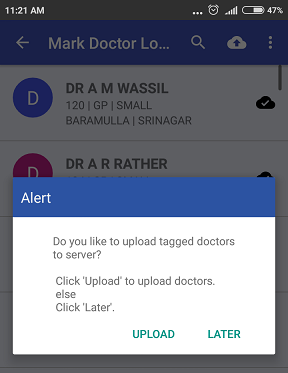Masters
Description
Customer Master menu has been moved inside More option menu
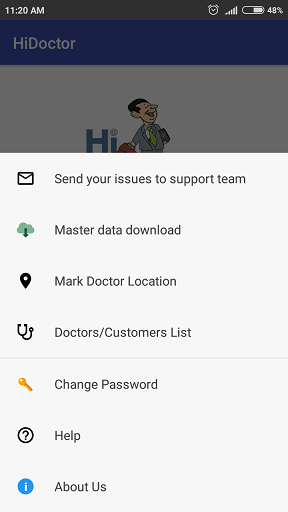
All Approved Doctors of logged in user will be shown. Dr Information like Name, Speciality, HQ, Local Area will be displayed with dr details.
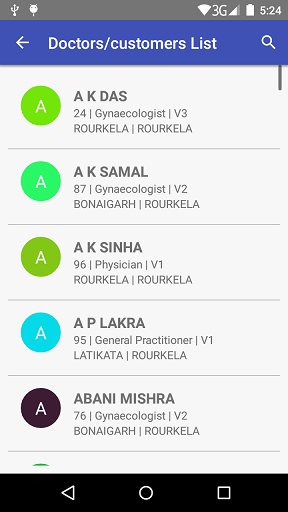
Search function to find the doctors. Just type the MDL No. or Doctor Name.
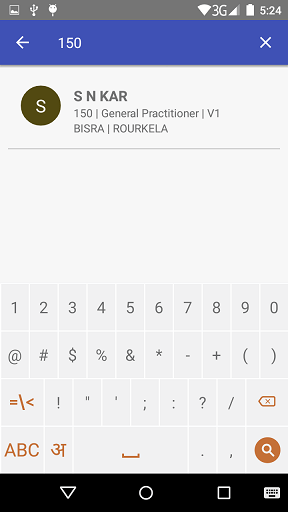
Search by first name result.
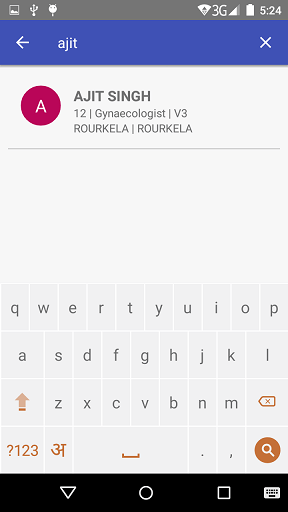
On click of doctor name, doctor profile screen will be displayed. In which complete doctor details will be displayed.
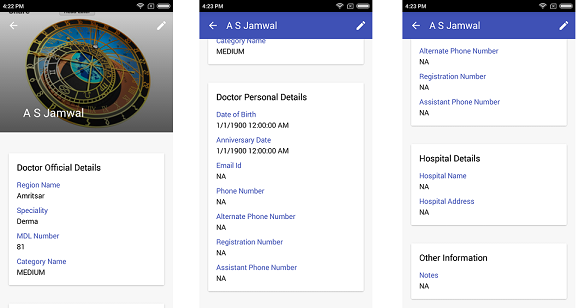
In which, user can add photo for the doctor. On click of pencil symbol on right top corner, options will be displayed
Option are
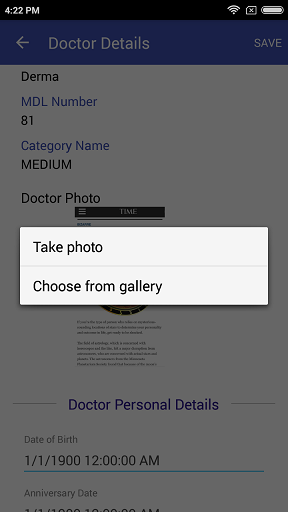
If photo has been taken already then choose from the library or else take the image when users are at doctor chamber.
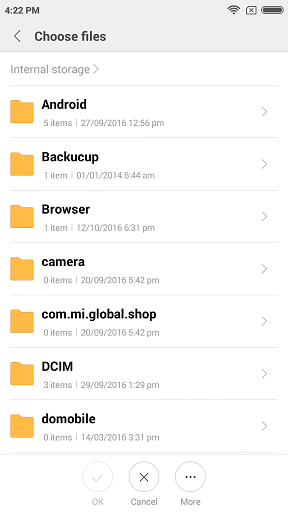
Mark Doctor Location
A new functionality to capture Doctor location through app is been given, the menu name is Mark Doctor Location which is in under More option.
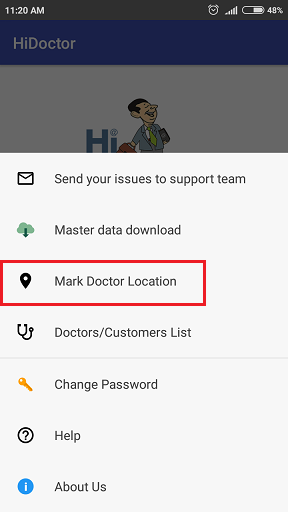
On click, mark doctor location screen will get opened and in that all doctor list wil be displayed.
To capture the doctor location, user has to be in doctor chamber or near by and open the Mark Doctor Location screen and click on that particular doctor.
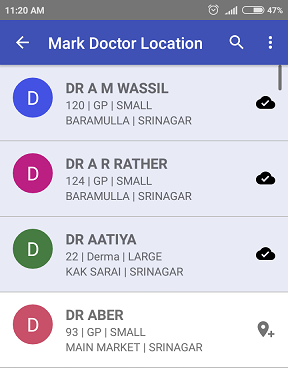
Automatically a msg. will be displayed location saved successfully.
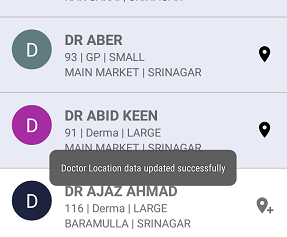
User can correct it if wrongly updated. App will also allow to change it, just click on same doctor an alert will be displayed.
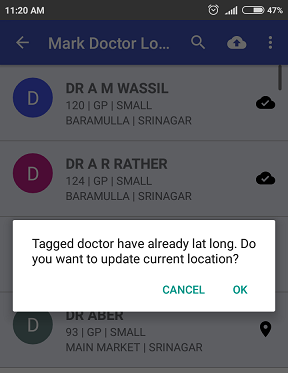
Once doctor location is capture, user can upload the location details to the server. On click of UPLOAD button the data will be saved into server.