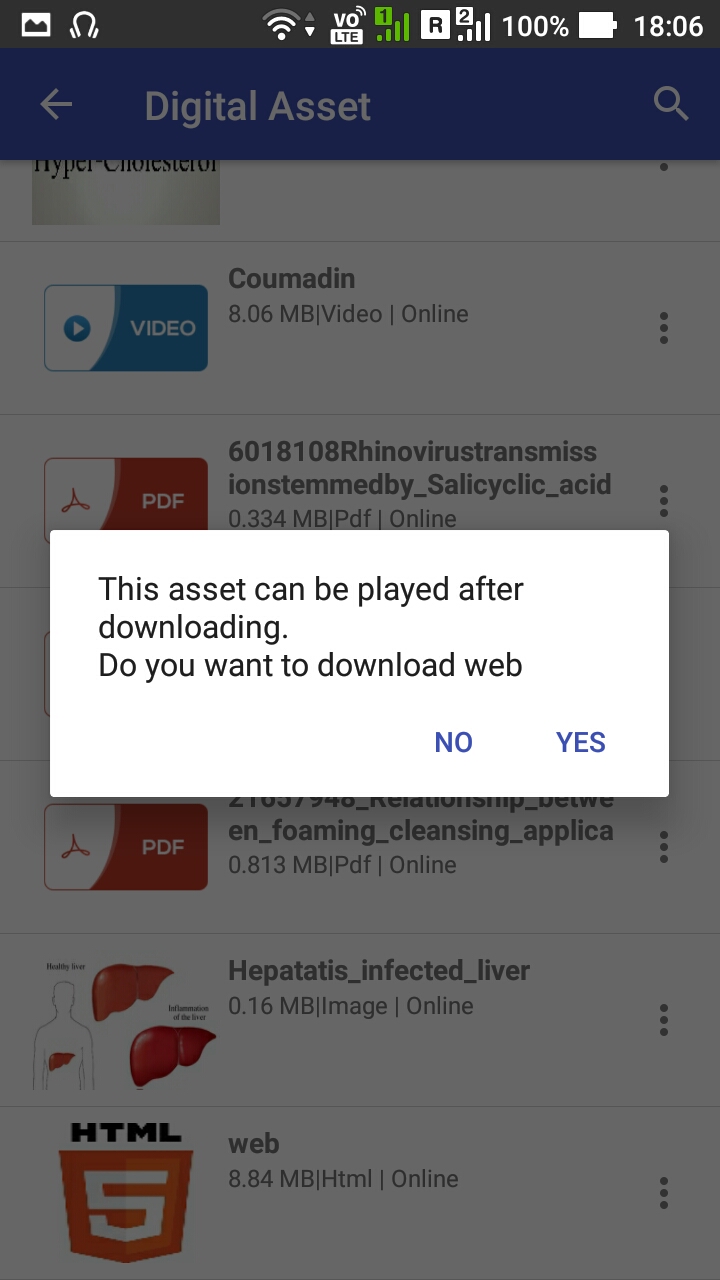E-Detailing
Description
E-Detailing is a detailing process, where a representative can show product pamplets in mobile form to doctors.
Using HiDoctor mobile app a users can now do E-detailing to Doctors.
App will record E-Detailing done to a doctor and help user in entering DCR by prefilling the doctors who where E-Detailing for that respective DCR Date.
A user can do E-Detailing for each doctor/customer in the doctor/customer list and can manage assets using Digital Assets.
E-Detailing
Click "Doctor/Customers list" button to enter doctor/customer master. Select one doctor out of the list.
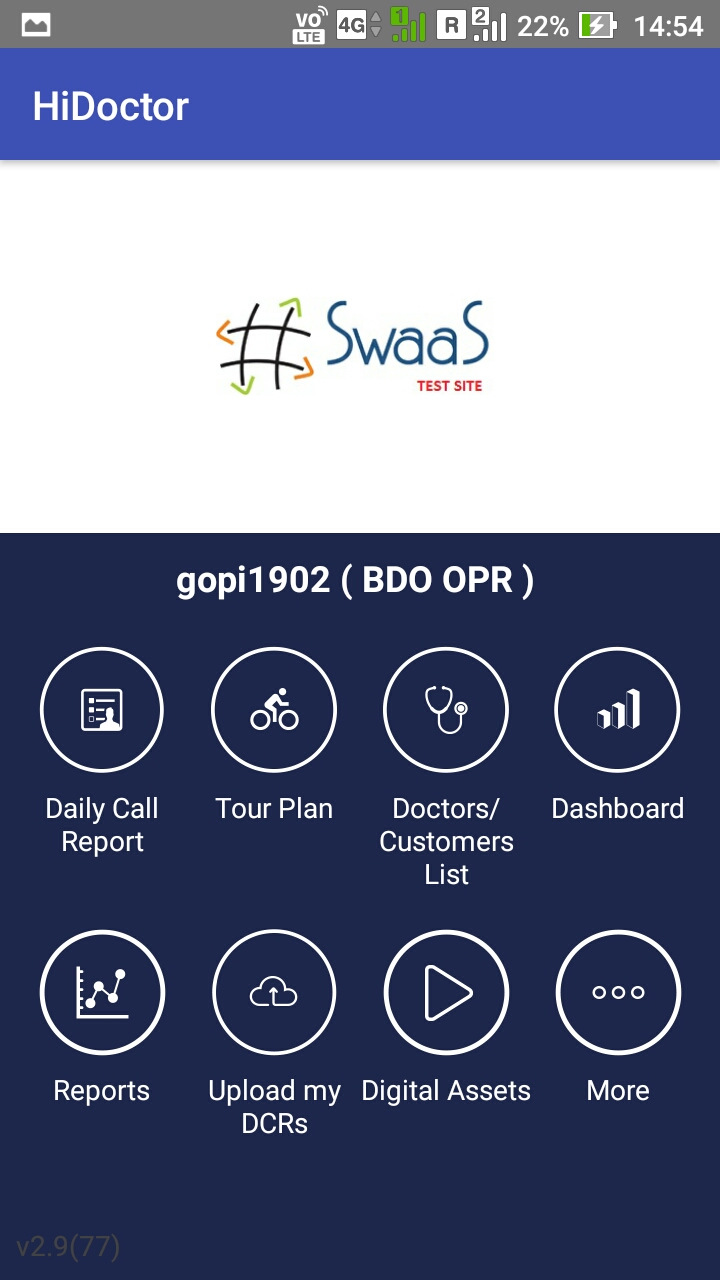
After clicking on a doctor, app will load the doctor/customer view screen.
Here click "edetailing" button to enter E-Detailing for that doctor.
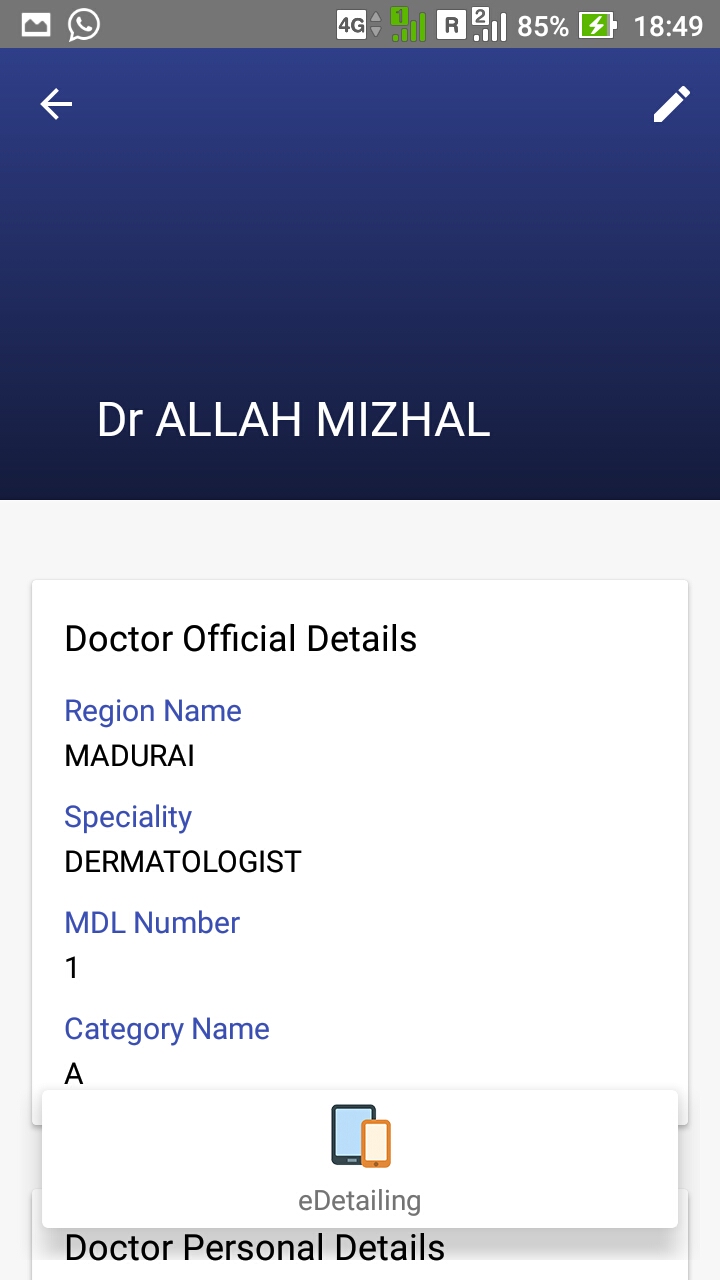
User can click on an asset to play the asset directly
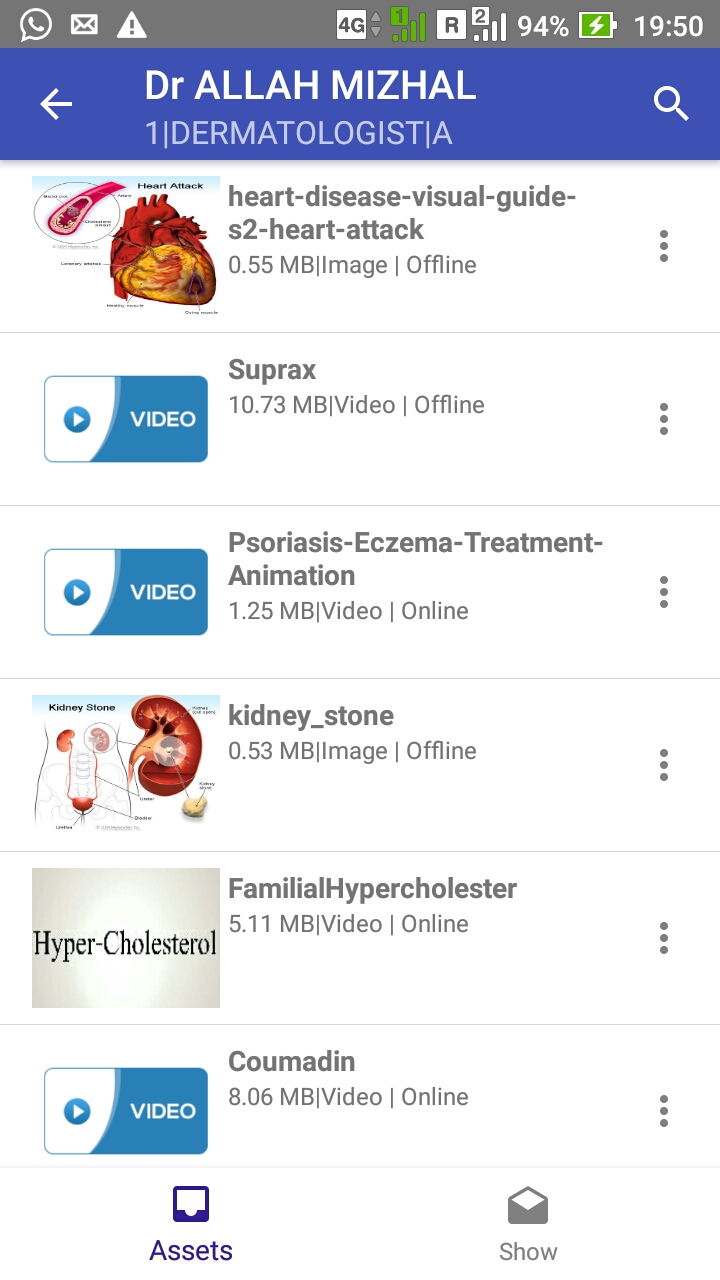
To add asset to show tab, click more option of each asset and click "Add to show list" or hold an asset then select multiple assets and click more to add to show list.
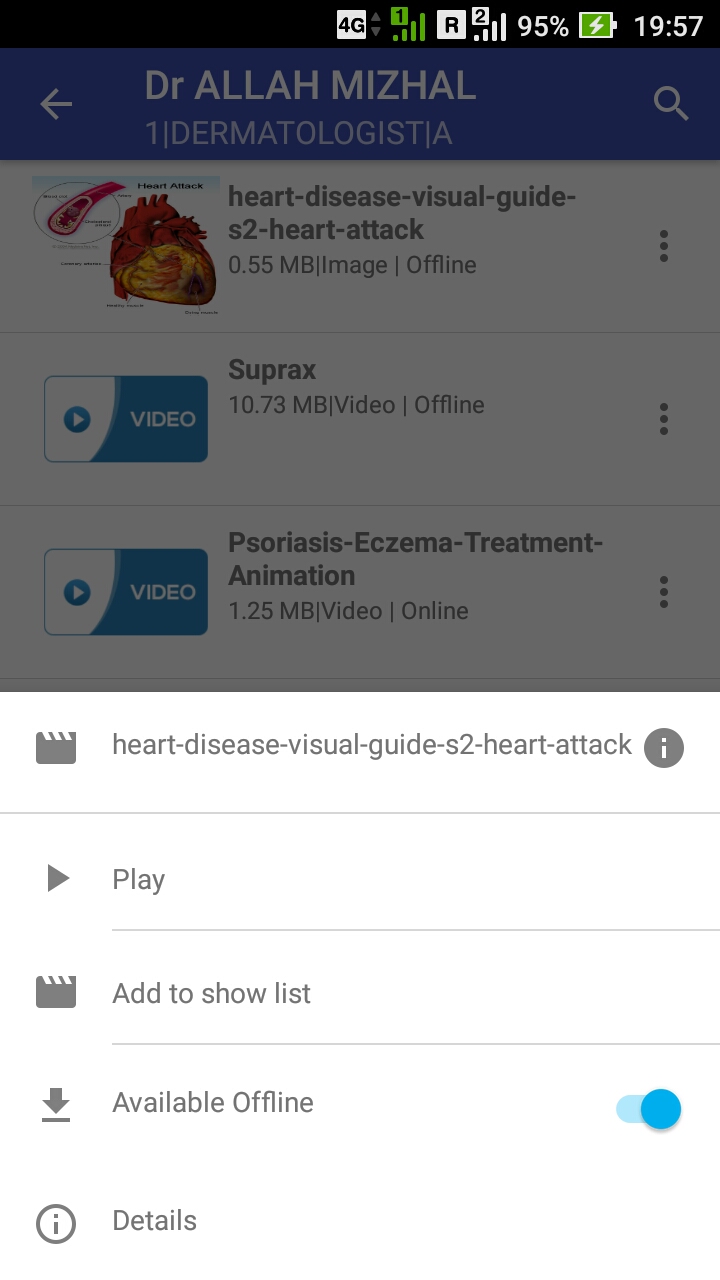
To view html assets, download the assets. See how to download asset in "Digital Assets" part below.
If the assets where downloaded in Digital Assets then those assets are viewable.
Digital Assets
To view and manage assets mapped to your ID, click "Digital Assets" button on home page
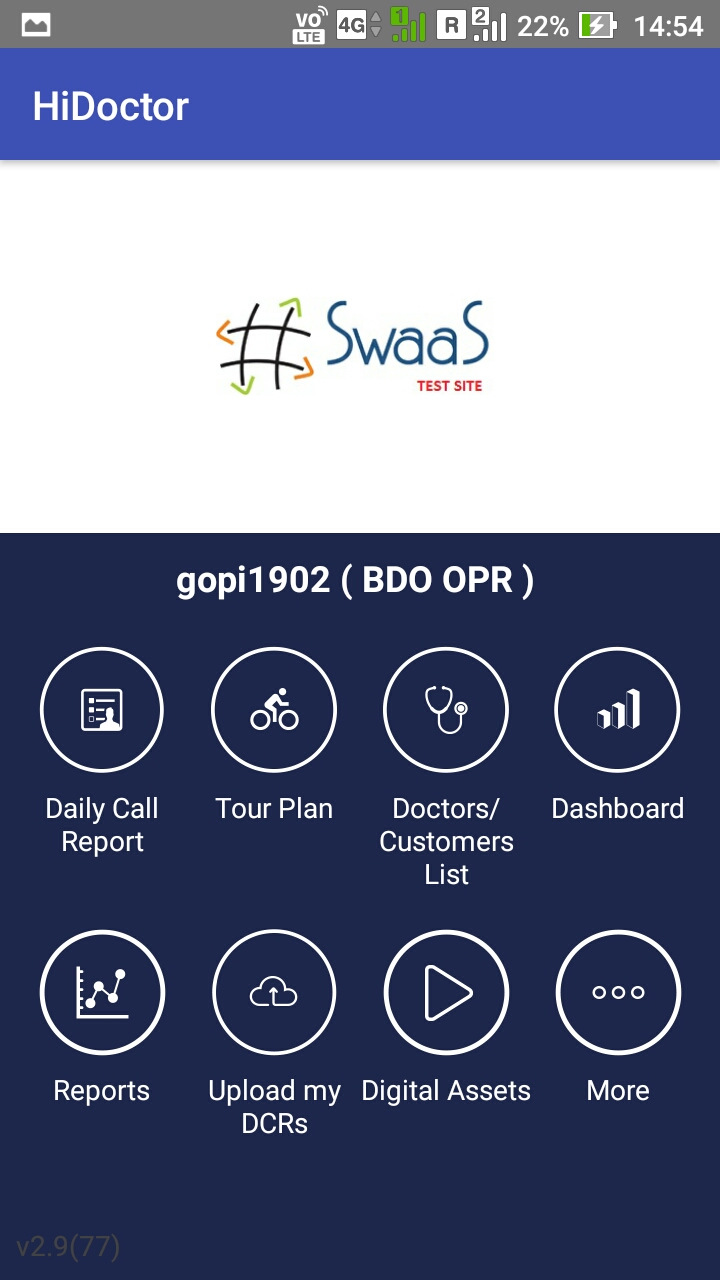
Click "Allow", to access photo, media and files and to take photo and record video on your device .
App will list those digital assets mapp ed to your ID. Click on the asset to view.
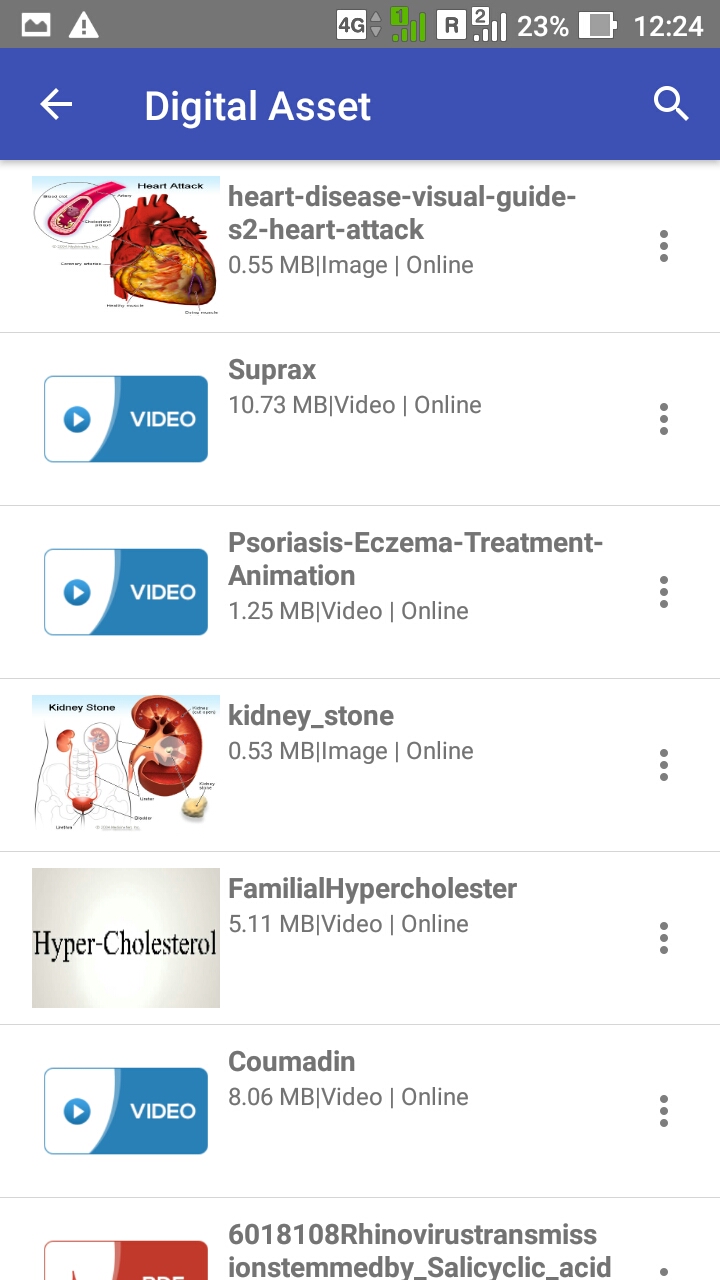
Click "Ok" to allow HiDoctor to access brightness and volume control to show and play assets.
To store asset offline and open the asset without GPRS, click more option and siwtch on the "Available offline"
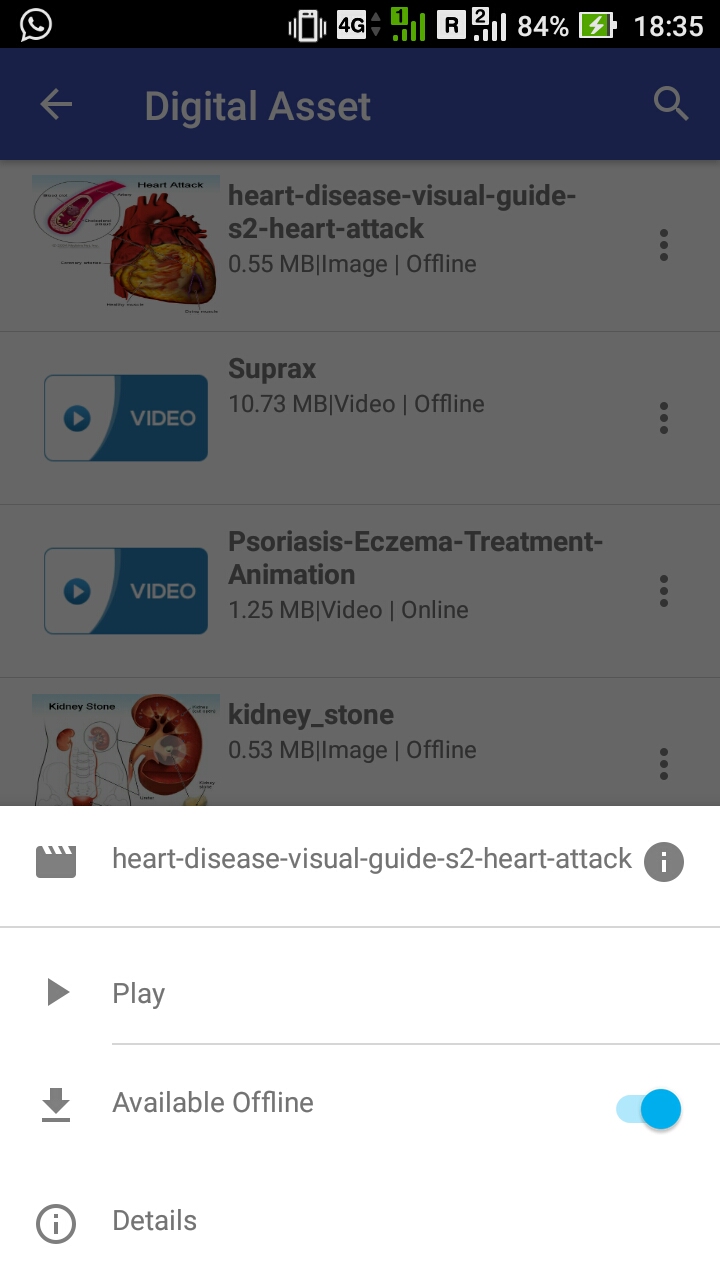
To view html assets, download the asset. Find below a sample html asset.
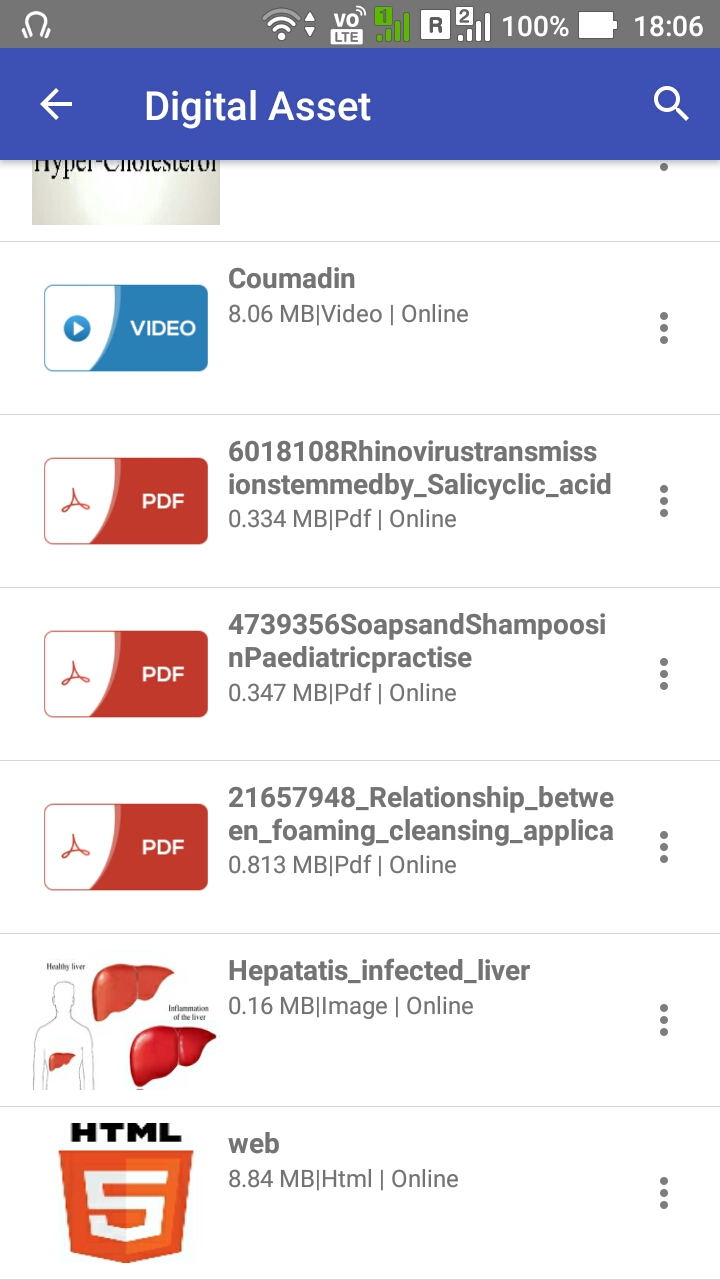
On click of html assets app will ask to download the asset, select OK to download the html asset.